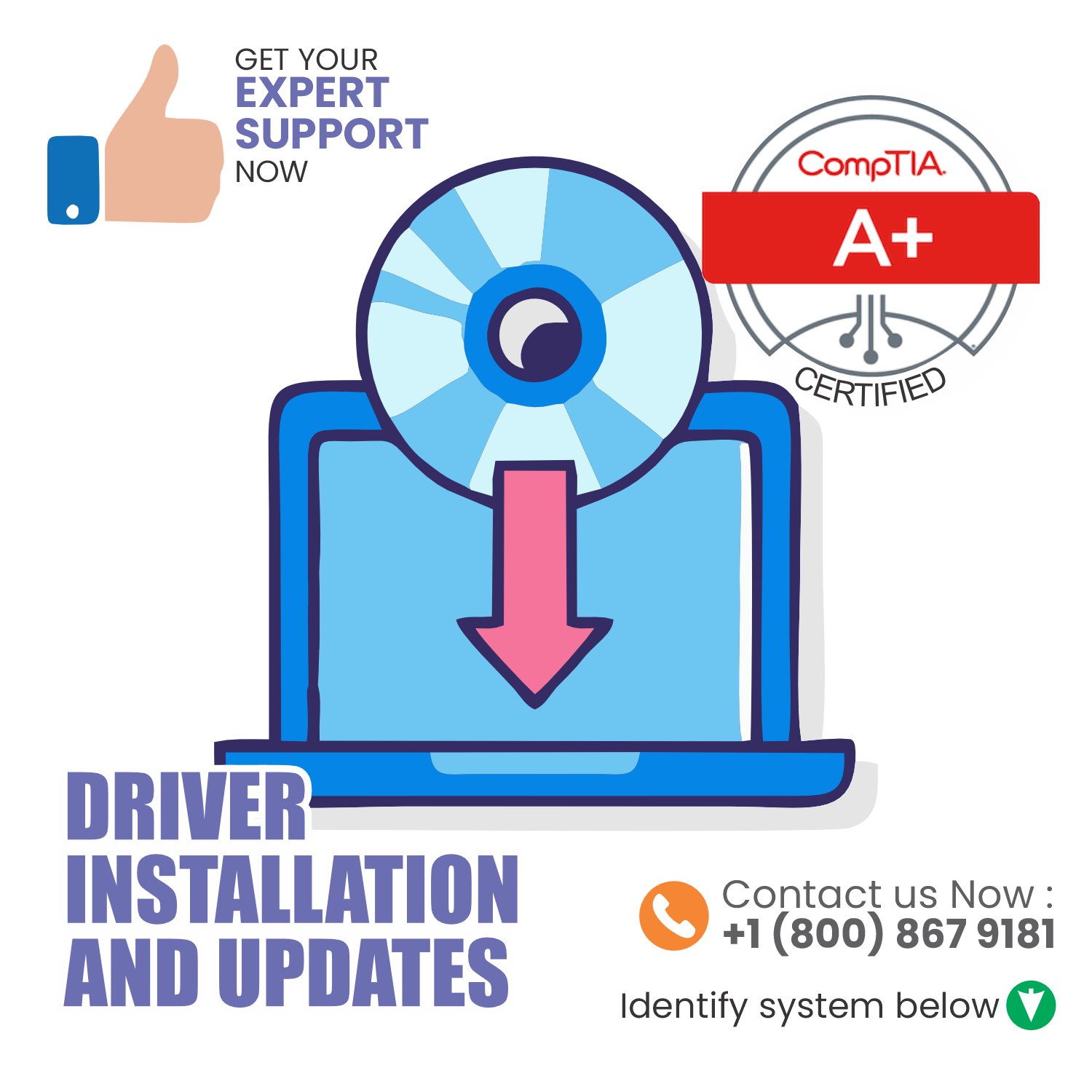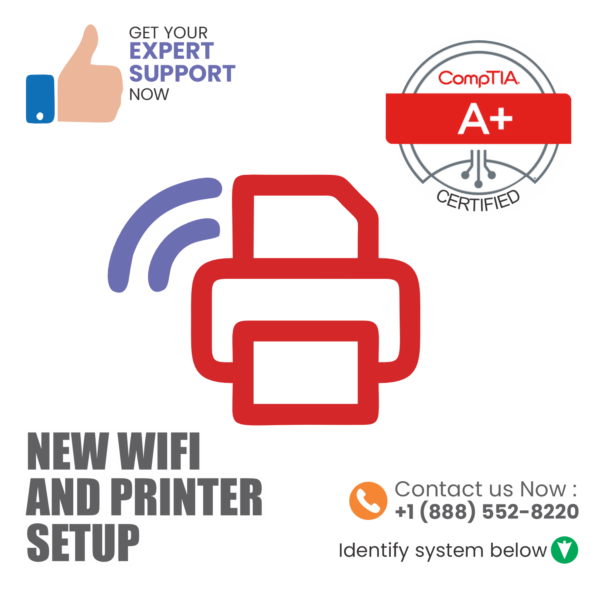Driver Installation and Update
issues- Got stuck with Incompatibility Issues, Connection Problems, Incomplete Installation, Driver Corruption, Incorrect Driver Version, Software Conflicts, Administrator Privileges, Communication Errors, System Compatibility, Device Recognition Issues, or Internet Connectivity. Don’t worry, let our CompTIA A+ certified technician handle your installation and updates. Call us now!
- Day and night customer service
Description
issues- Got stuck with Incompatibility Issues, Connection Problems, Incomplete Installation, Driver Corruption, Incorrect Driver Version, Software Conflicts, Administrator Privileges, Communication Errors, System Compatibility, Device Recognition Issues, or Internet Connectivity. Don’t worry, let our CompTIA A+ certified technician handle your installation and updates. Call us now!
What is the use of a printer driver?
The printer driver serves as the essential software bridge between your computer and printer, facilitating the conversion of computer data into a printable format. This crucial piece of software is typically obtained from the printer manufacturer and is then installed either directly on a single computer or on a server accessible by multiple computers in an office setting.
In your office, it’s important to have a dedicated printer driver for each type of printer you use. This is because different printers communicate with computers in distinct ways. The printer driver acts as the interpreter, ensuring that the data from your computer is accurately translated for each specific printer model. Additionally, considering that each operating system speaks its own unique language, it’s crucial to verify that the printer driver is compatible with your specific operating system.
Just like any other software, printer drivers benefit from periodic updates. If you encounter challenges or difficulties in getting your documents to print, it’s advisable to check for updates. These updates often address bugs or issues that may have surfaced since the initial installation, ensuring smooth and efficient communication between your computer and printer.
Regularly updating your printer drivers not only resolves potential problems but also enhances the overall performance and compatibility of your printing system. This proactive approach ensures that your printing processes remain efficient and trouble-free.
In summary, the printer driver is the unsung hero behind the scenes, facilitating seamless communication between your computer and printer. By understanding its role, ensuring compatibility with your operating system, and staying vigilant about updates, you can maintain a reliable and efficient printing environment in your office. If you ever encounter issues, don’t forget to explore the possibility of a simple driver update to keep your printing operations running smoothly.
issues- Got stuck with Incompatibility Issues, Connection Problems, Incomplete Installation, Driver Corruption, Incorrect Driver Version, Software Conflicts, Administrator Privileges, Communication Errors, System Compatibility, Device Recognition Issues, or Internet Connectivity. Don’t worry, let our CompTIA A+ certified technician handle your installation and updates. Call us now!
What is the use of a printer driver?
The printer driver serves as the essential software bridge between your computer and printer, facilitating the conversion of computer data into a printable format. This crucial piece of software is typically obtained from the printer manufacturer and is then installed either directly on a single computer or on a server accessible by multiple computers in an office setting.
In your office, it’s important to have a dedicated printer driver for each type of printer you use. This is because different printers communicate with computers in distinct ways. The printer driver acts as the interpreter, ensuring that the data from your computer is accurately translated for each specific printer model. Additionally, considering that each operating system speaks its own unique language, it’s crucial to verify that the printer driver is compatible with your specific operating system.
Just like any other software, printer drivers benefit from periodic updates. If you encounter challenges or difficulties in getting your documents to print, it’s advisable to check for updates. These updates often address bugs or issues that may have surfaced since the initial installation, ensuring smooth and efficient communication between your computer and printer.
Regularly updating your printer drivers not only resolves potential problems but also enhances the overall performance and compatibility of your printing system. This proactive approach ensures that your printing processes remain efficient and trouble-free.
In summary, the printer driver is the unsung hero behind the scenes, facilitating seamless communication between your computer and printer. By understanding its role, ensuring compatibility with your operating system, and staying vigilant about updates, you can maintain a reliable and efficient printing environment in your office. If you ever encounter issues, don’t forget to explore the possibility of a simple driver update to keep your printing operations running smoothly.
Keep your systems in the loop with the newest software upgrades by relying on our team for driver installation and updates. We make sure your printers and scanners stay up-to-date with the latest drivers, fine-tuning performance and compatibility to keep pace with evolving technology.
Keep your systems in the loop with the newest software upgrades by relying on our team for driver installation and updates. We make sure your printers and scanners stay up-to-date with the latest drivers, fine-tuning performance and compatibility to keep pace with evolving technology.