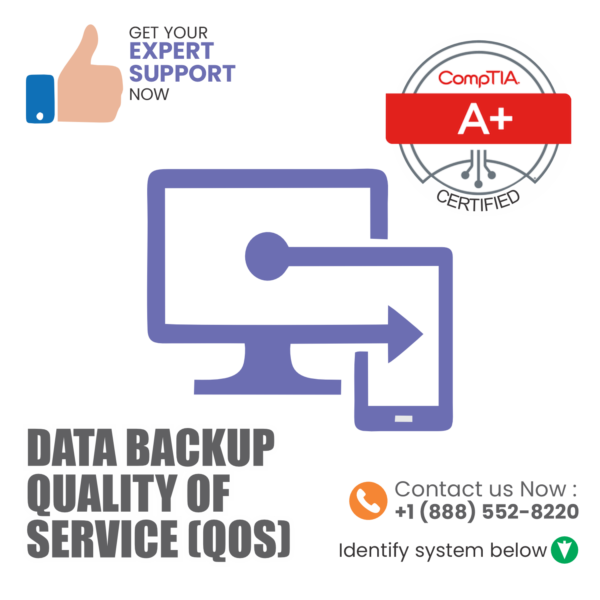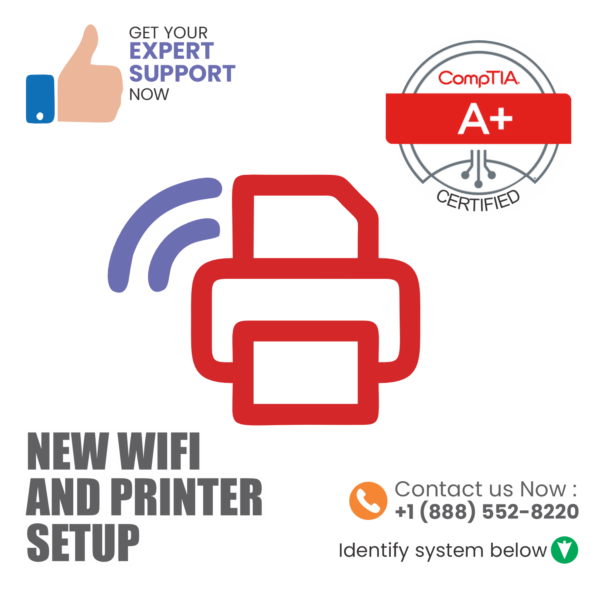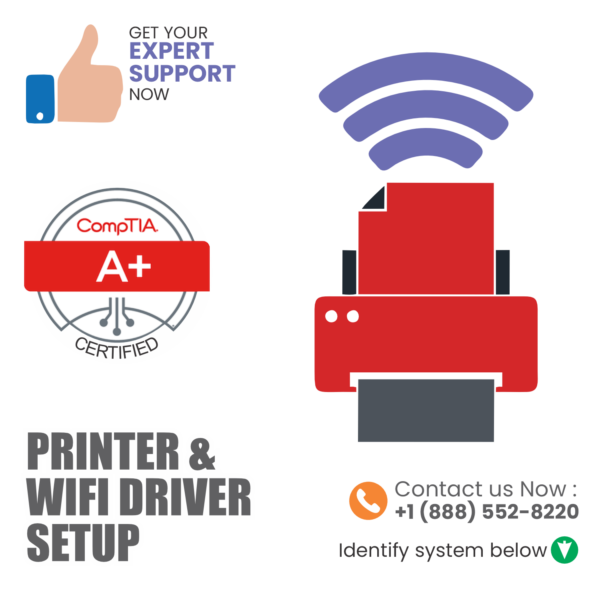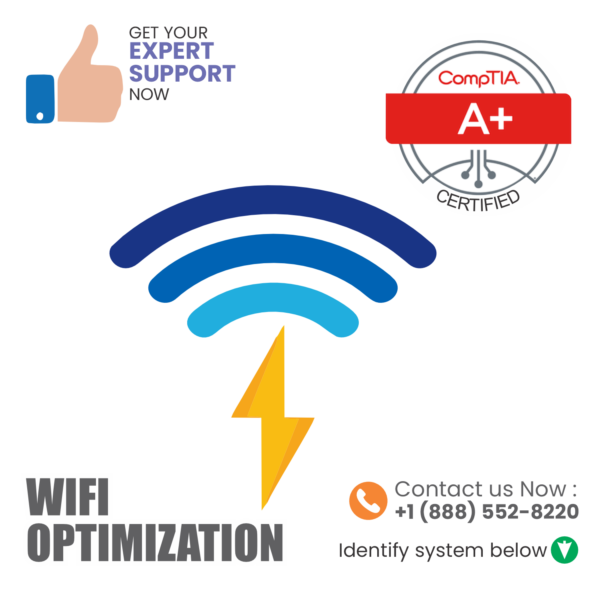Operating System Optimization
Issues- your Operating System has crashed? or your PC is not responding well? it happens when system stops working suddenly and this is the time when you will know that your OS is not working. To avoid such consequences, your Operating system needs to be taken care properly. But don’t worry it can be easily solved by our CompTIA A++ certified expert technicians in no time. Have another issue? Just Ask Us!
- Day and night customer service
Description
Issues- your Operating System has crashed? or your PC is not responding well? it happens when system stops working suddenly and this is the time when you will know that your OS is not working. To avoid such consequences, your Operating system needs to be taken care properly. But don’t worry it can be easily solved by our CompTIA A++ certified expert technicians in no time. Have another issue? Just Ask Us!
Making your computer’s operating system (OS) better, safer, and more dependable is called OS optimization. This involves adjusting settings, cleaning up extra files, getting the latest updates for your drivers, and adding patches to fix any issues. It’s like giving your computer a little tune-up to make it work even smoother.
Maximize the potential of your desktops and laptops with our operating system optimization services. Our experts are adept at upgrading your system to the latest OS or fine-tuning your current setup for optimal performance. Experience a smooth and efficient user interface as we tailor your operating system to suit your specific needs.
How to optimize?
Adjusting system settings is a crucial aspect, allowing you to tailor them to your preferences, such as disabling unnecessary features or altering your desktop’s appearance. Furthermore, performing disk cleanup is vital to eliminate temporary, duplicate, or unwanted files from your hard drive, preventing them from consuming valuable space and slowing down your operating system. This can be achieved using integrated tools, third-party software for scanning and deleting these files, or manual deletion from your folders.
Keeping your drivers up-to-date is equally important to install the latest versions of the software that manages your hardware devices. To streamline this process, you can routinely check for updates, utilize automatic update features, or visit the manufacturer’s website for downloads and installations.
Lastly, installing patches is essential for implementing fixes or enhancements to your operating system or applications, which can boost performance, security, or functionality. Optimizing this can be accomplished by enabling automatic updates, manually checking for updates, or downloading and installing them from official sources.
At PC Tech Bills, our commitment goes beyond fixing problems; we strive to empower your devices for peak performance. Our team of dedicated professionals is poised to deliver personalized solutions to meet the unique demands of your desktop and laptop environment. Explore our detailed services and let PC Tech Bills elevate your computing experience to new heights.