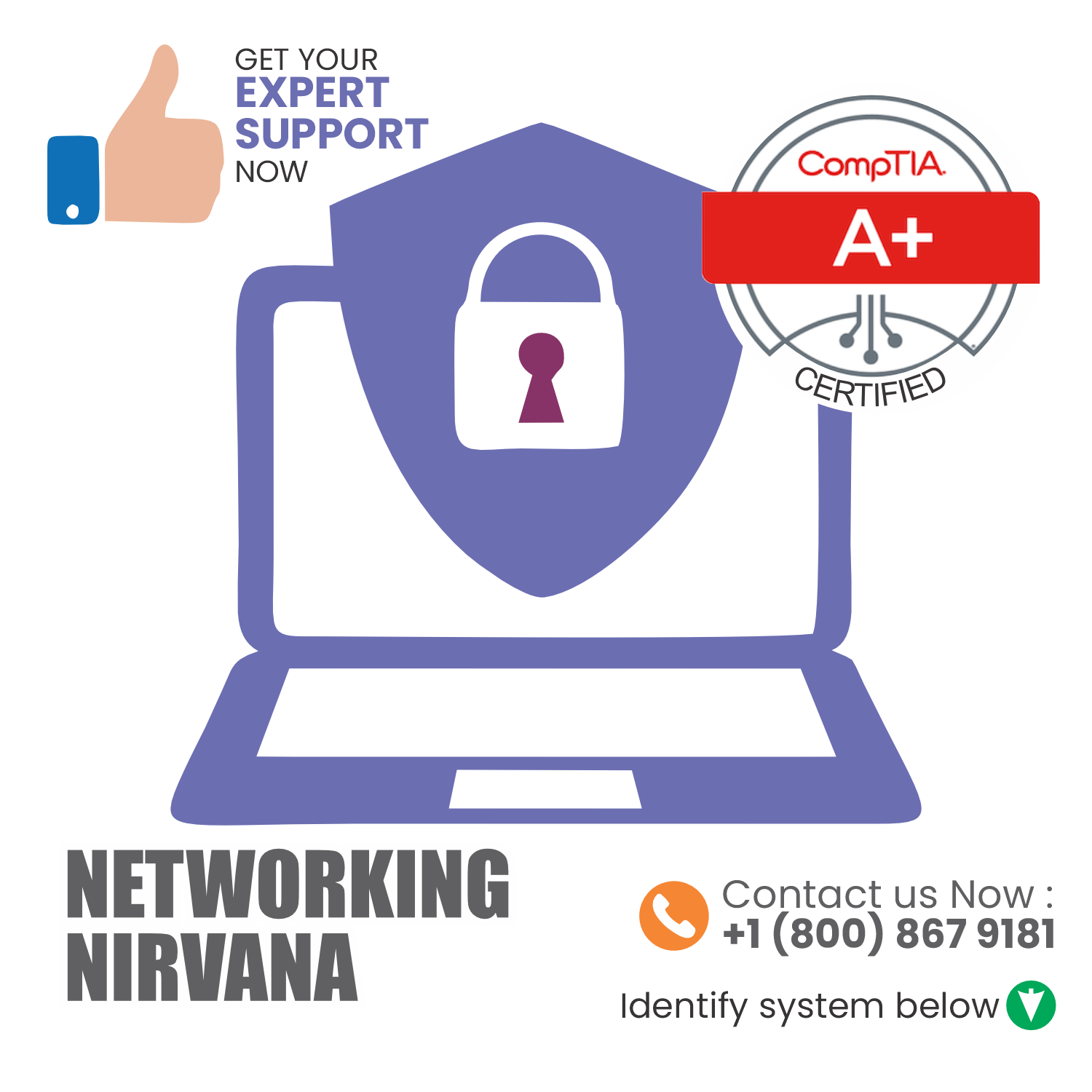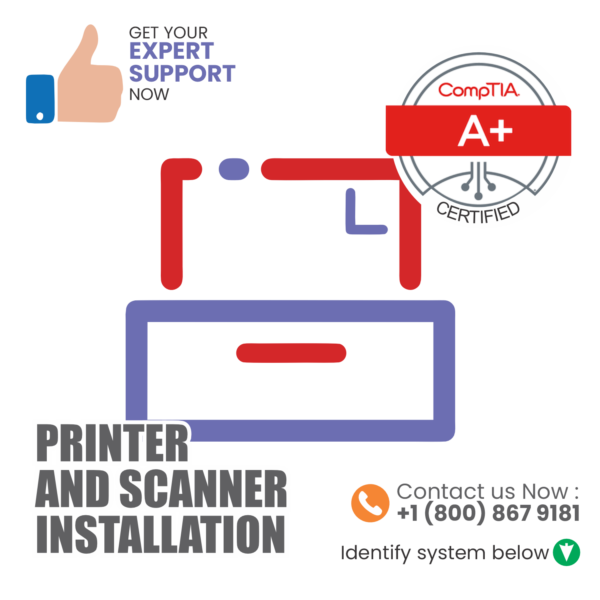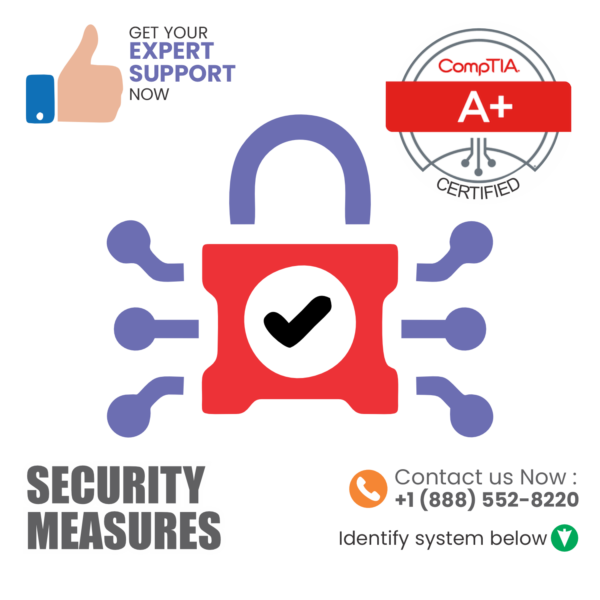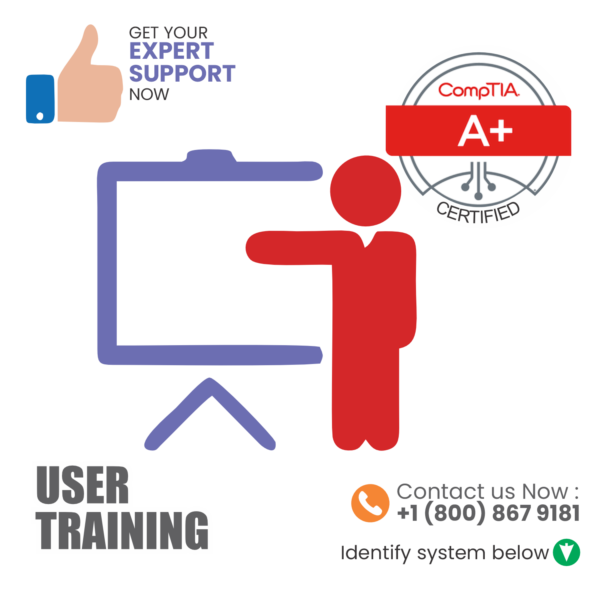Networking Nirvana
issues- Connection Failures, Physical Cable Issues, Wireless Interference, IP Address Conflicts, Incorrect Network Configuration, Device Problems, NICs, Router or Switch Issues, Firewall Blocking Connections, DNS Resolution & server Issues, Bandwidth Issues, Internet Service Provider (ISP) Problems, Authentication and Authorization Problems, Incorrect Credentials, Permission Issues, Software or Firmware Bugs, Operating System Bugs, Router or Switch Firmware Issues, Physical Barriers. Or something else? just ask us!
- Day and night customer service
Description
issues- Connection Failures, Physical Cable Issues, Wireless Interference, IP Address Conflicts, Incorrect Network Configuration, Device Problems, NICs, Router or Switch Issues, Firewall Blocking Connections, DNS Resolution & server Issues, Bandwidth Issues, Internet Service Provider (ISP) Problems, Authentication and Authorization Problems, Incorrect Credentials, Permission Issues, Software or Firmware Bugs, Operating System Bugs, Router or Switch Firmware Issues, Physical Barriers. Or something else? just ask us!
A computer network is like a group of friends talking and sharing stuff with each other. They use cables or even wireless connections to chat and swap things. Imagine connecting two laptops with a cable – that’s a small computer network! But the internet is like a huge gang of computer networks all around the world, letting everyone share and communicate.
How do computer networks work?
Devices linked to a computer network utilize IP addresses, which are converted into hostnames through a domain name system server, facilitating communication over the internet and other computer networks. Various protocols and algorithms are employed to dictate the transmission of data among endpoints.
For a network system to operate, adherence to specific standards or guidelines is essential. Standards, which are a set of rules governing data communication for information exchange between devices, are established by organizations like IEEE, the International Organization for Standardization, and the American National Standards Institute. The Ethernet standard, for instance, establishes a universal communication language for wired networks, while the 802.11 standard outlines connectivity for wireless local area networks (WLANs).
The physical and logical design of a computer network must enable seamless communication between its underlying elements. This design, known as computer network architecture, plays a crucial role.
Lets understand the Basics Network Connectivity.
When devices talk to each other, that’s network connectivity. Two main types make this happen:
- Wired Connectivity: Old faithful. This uses physical cables like Ethernet or fiber optics for data transmission. It’s like the backbone of connectivity, giving us reliability and super-fast data transfer. Perfect for tasks that demand a stable and speedy connection.
- Wireless Connectivity: No more tangled wires! Wireless, thanks to Wi-Fi and cellular networks, is the new cool. Wi-Fi is everywhere, letting us surf the internet without being tied to a cable within a certain range. And then there’s cellular, keeping us connected even when we’re on the move, providing internet access in the middle of nowhere.
Sure, network connectivity is a hero, but it faces challenges. Signal interference, network congestion, and security threats can try to throw a wrench in our smooth connection plans. But fear not! Tech is here to save the day. We’ve got mesh networks, signal boosters, and encryption protocols to tackle these challenges and keep our connectivity strong. Because in the world of network connectivity, staying linked up is the name of the game.
Two prevalent computer network architectures include:
- Client-server: In this model, multiple clients or nodes exist, with at least one node acting as the central server. Clients in this setup do not share resources but instead request them from the central server, which houses all the resources.
- Peer-to-peer (P2P): Every connected device in this network acts both as a client and a server, enjoying similar privileges. Resources of each peer are shared across the entire network, encompassing memory, processing power, and printing. Many companies opt for the P2P architecture to host memory-intensive applications, such as three-dimensional rendering, across multiple network devices.
A smooth digital experience relies on effective connectivity as its cornerstone. Our networking services assure the flawless integration of your desktops and laptops into your network infrastructure. Be it for setup, optimization, or troubleshooting needs, we make certain that your devices enable efficient data transfer and communication, providing a networking experience akin to paradise.