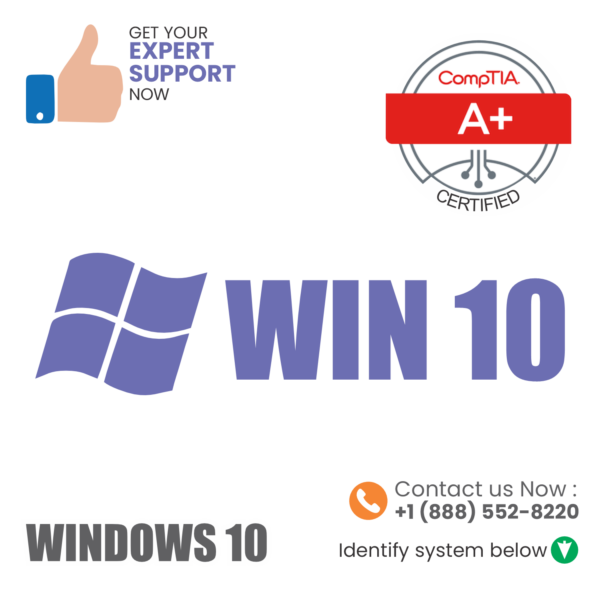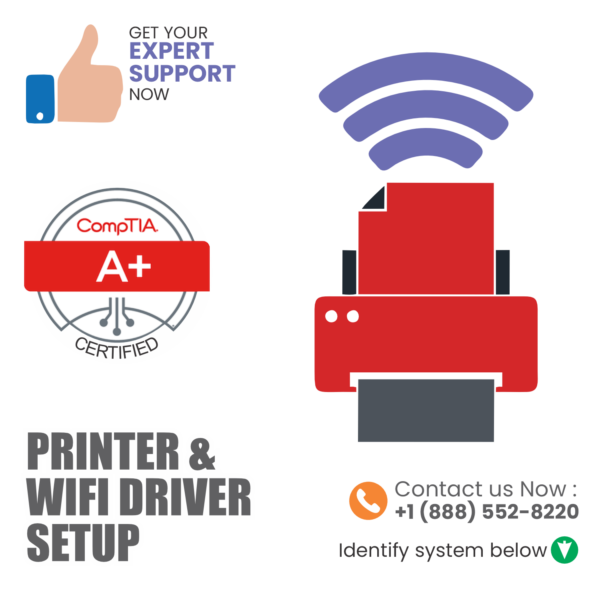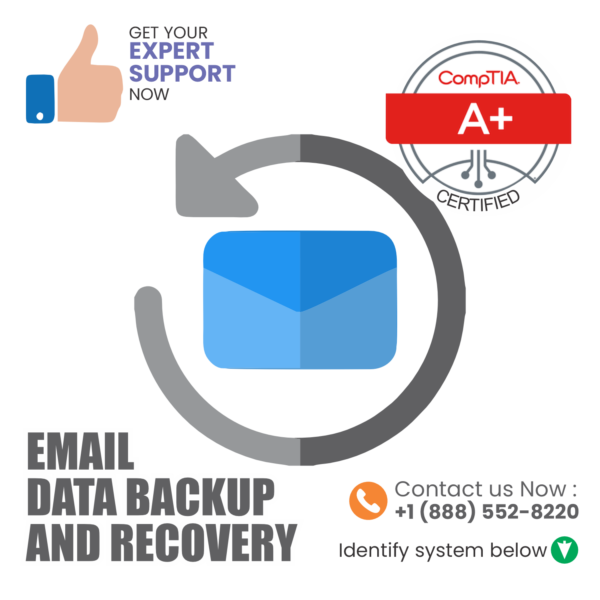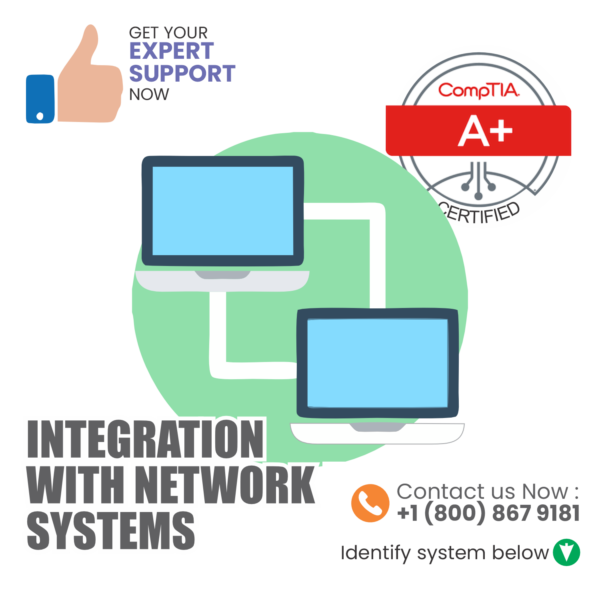Data Backup and Recovery
issues- having problems with full backups, incremental backups, differential backups, Granular Recovery of Files, Folders, and Objects, Instant Mass Restore, Volume Recovery, Virtual Machine Disk (VMDK) Recovery or Bare Machine Recovery? Don’t worry these can be done by our CompTIA A++ certified expert technicians in no time. Have another issue? Just Ask Us!
- Day and night customer service
Description
issues- having problems with full backups, incremental backups, differential backups, Granular Recovery of Files, Folders, and Objects, Instant Mass Restore, Volume Recovery, Virtual Machine Disk (VMDK) Recovery or Bare Machine Recovery? Don’t worry these can be done by our CompTIA A++ certified expert technicians in no time. Have another issue? Just Ask Us!
Difference between backup and recovery
The fundamental difference between backup and recovery lies in their respective functions. The backup process revolves around preserving and safeguarding production data, ensuring its secure storage for future use. It acts as a preventive measure, creating a copy of the data to be accessed at a later time if the need arises.
On the other hand, recovery is the subsequent process of retrieving and reinstating the backed-up data onto the production systems. This is a reactive measure designed to be activated when there is a requirement to restore the data to its original state. The primary goal of recovery is to minimize downtime by swiftly reintegrating the saved data into the production environment. In essence, while backup focuses on securing and archiving data, recovery is centered around the timely restoration of that data to maintain seamless system functionality.
There are three types of backups:
- Full Backups: Picture it like topping off your spare tire at the gas station. It involves transferring all the data from a production system to a backup system for safekeeping. These comprehensive backups safeguard every bit of data from a single server, database, virtual machine, or any connected data source. Depending on the data volume, full backups can take a considerable amount of time, but with more advanced data management solutions, they’re quicker and less frequent.
- Incremental Backups: Imagine it as putting a bit more air into your tire each time you swing by the station, just to be sure you’re always prepared. Incremental backups capture only the new data since the last full incremental backup. It’s worth noting that the initial backup must be a full one, but afterward, the system can automatically perform incremental backups based on the last one taken.
- Differential Backups: Similar to incremental backups, these also add more air, but the reference point is the last full backup, not the last incremental. Think of it as identifying what’s changed since the last time you filled the tire with air. Again, a full backup must precede this process. Organizations usually set policies dictating when and how much data should be included in incremental or differential backups.
So, we’re diving into the world of data recovery, and it’s become a big deal with the explosion of data creation and storage in the last decade. Experts are even predicting a whopping 50% annual growth in new data generation.
Now, with data scattered across more nooks and crannies than ever, we’ve got some cool types of data recovery to help us out. Check these out:
- Granular Recovery of Files, Folders, and Objects: Think of this as your superhero power to pluck out just one or a handful of specific data sets from a sea of volumes. It’s like rescuing the important stuff without sifting through the entire haystack.
- Instant Mass Restore: This is like a magic trick for IT wizards. Not only can they recover individual files, but they can also bring back hundreds of virtual machines in a snap, scaling back in time. It’s basically a time and resource-saving wizardry.
- Volume Recovery: When you need a bunch of virtual machines back in action simultaneously, this is the go-to move. Imagine recovering all the VMs tied to an application group at once – speedy recovery for the win!
- Virtual Machine Disk (VMDK) Recovery: This superhero move ensures that all your data and apps on a virtual machine get back on their feet at lightning speed.
- Bare Machine Recovery: Picture this as the ultimate reboot. It’s the process of reviving an entire operating system, software, apps, and all the data in one go. Talk about a fresh start!
- Instant Volume Mounts: Teams can save the day by using a backup solution as a target to revive a whole volume on a Windows VM. It’s like giving life back to a part of your system instantly.
- Instant Restores of VMs: This is like a big red “undo” button for virtual machines. Need to go back to a previous point in time? No problem! Your backup copies are fully charged and ready to roll.
So, in the world of data recovery, we’ve got these superhero moves to ensure your data is always in top-notch shape.
At PC WinMac, we assist you in safeguarding your data under all circumstances, recognizing its crucial significance for every business. It is our duty to ensure its security. In the event of data loss, our team of experts is dedicated to aiding you in its recovery.
In the digital world, data is like the lifeblood that keeps businesses and individuals running smoothly. Our complete data backup and recovery services act as a safety net, protecting against the unexpected loss of valuable information. We customize reliable backup solutions to suit your specific needs, guaranteeing the security of your vital data and offering quick recovery options in case of unforeseen events.